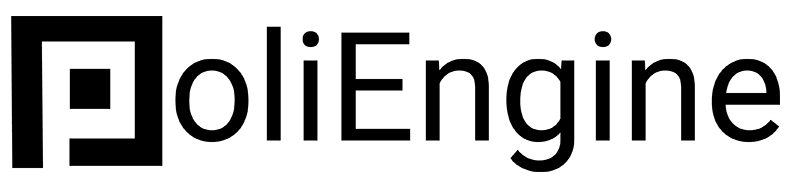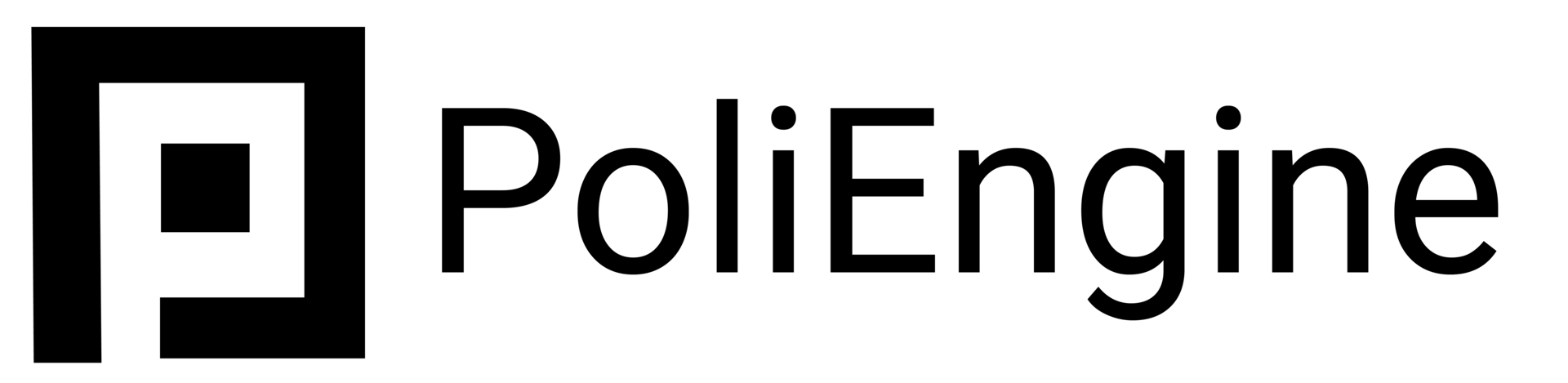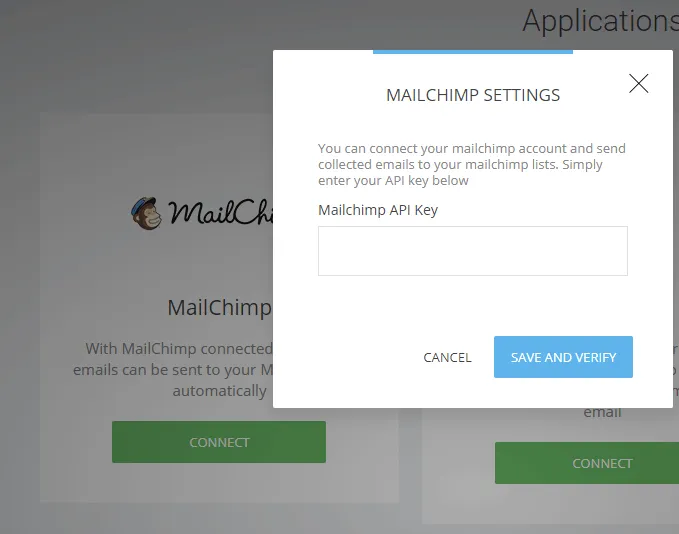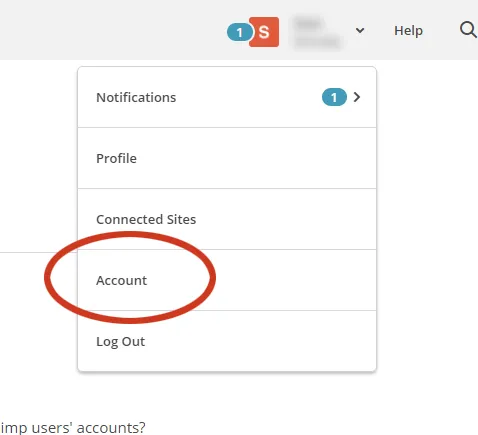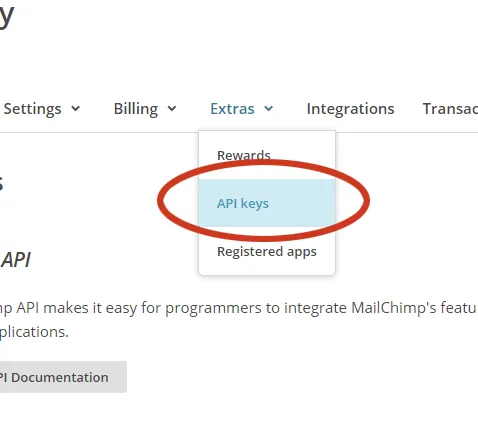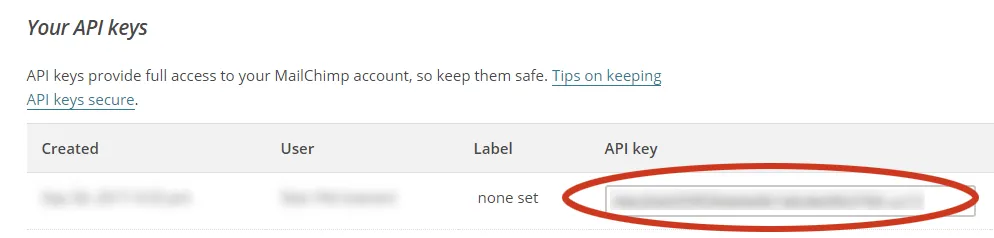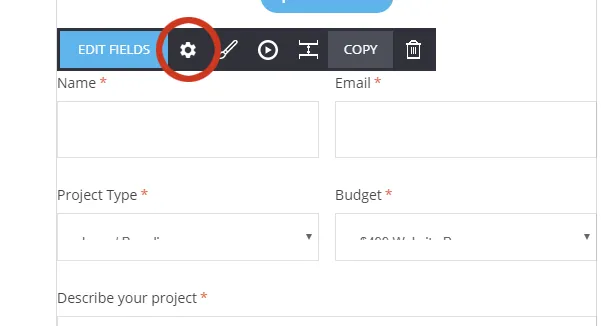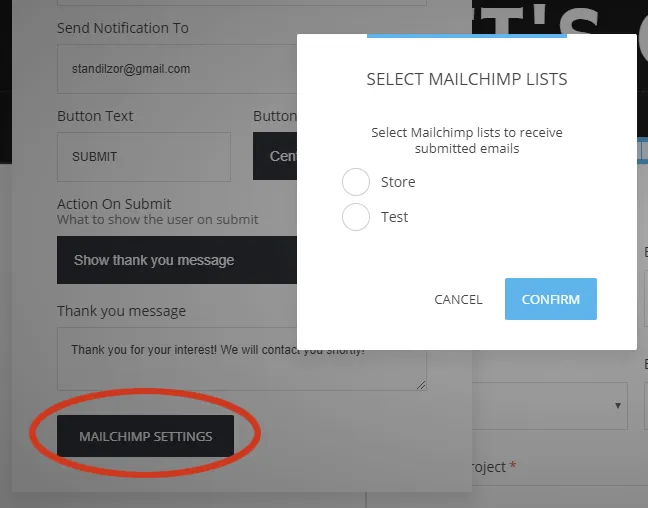Connecting Mailchimp
Connecting your Mailchimp to your political campaign website is simple. Just go to Dashboard and select Applications. Than click Connect to open the popup with with the Mailchimp API Key field.
To get to your Mailchimp API:
Login to Mailchimp and click on your profile in the top right, then click on Account.
Click on Extras and then API Keys.
Copy the API Key and enter it in PoliEngine builder.
Once you're connected every form can now directly go into your Mailchimp account automatically so that you can send them information. To do this, click on the subscribe Widget and then on the Settings Icon.
Once you've connected Mailchimp a Mailchimp Settings button will appear that show all your lists in your Mailchimp account => select the list you want to send the form information to.
And now you're connected, enter an email on the front end to make sure everything is working.