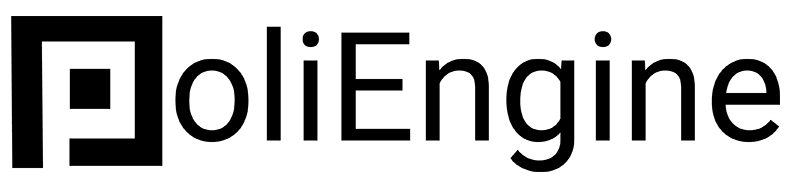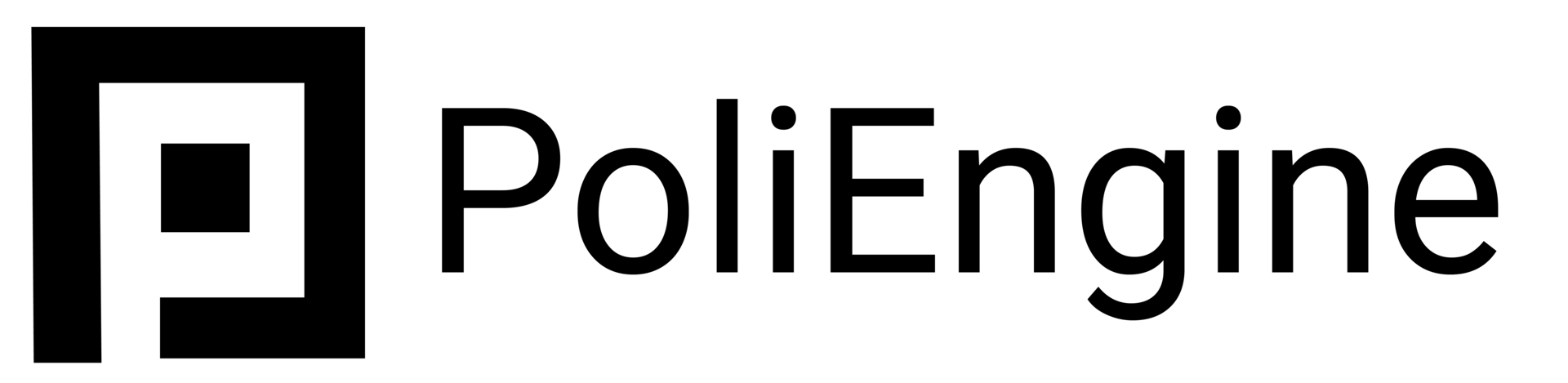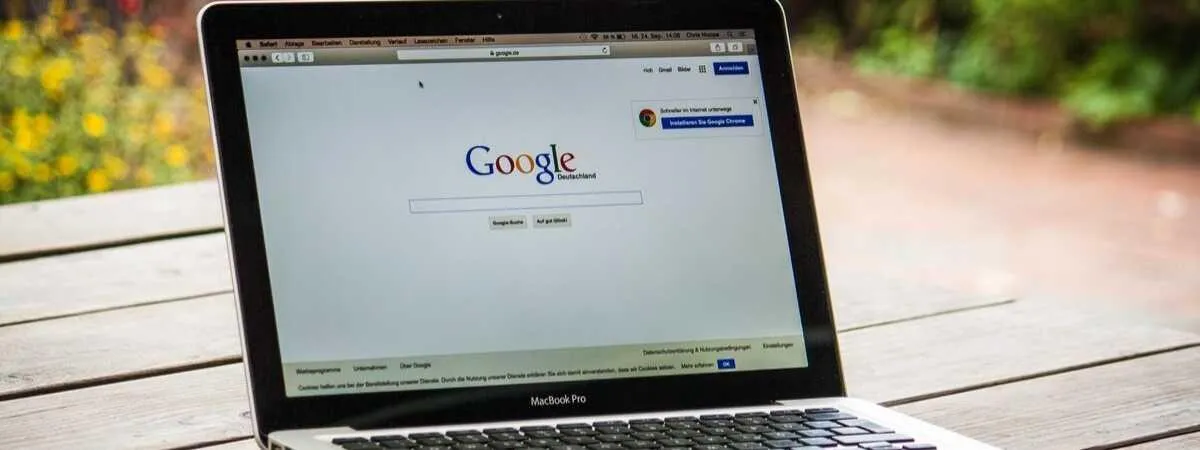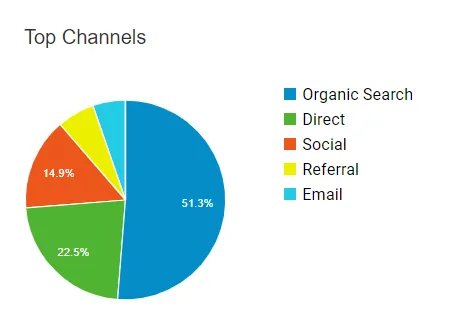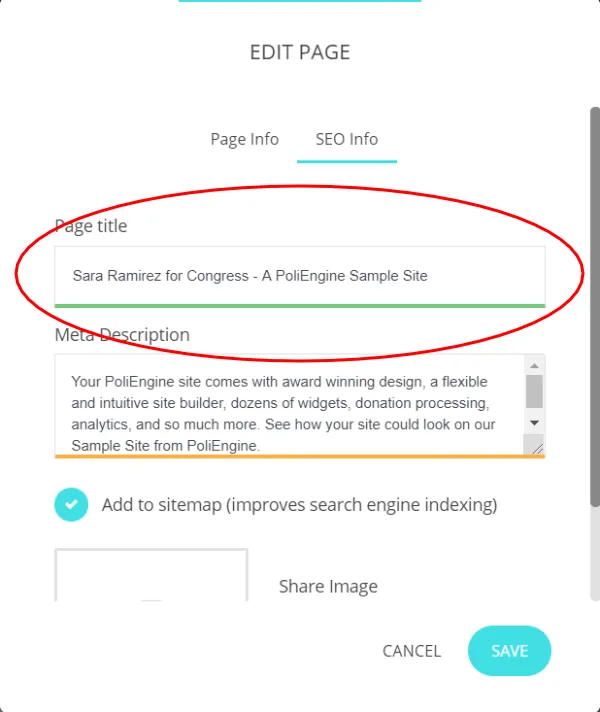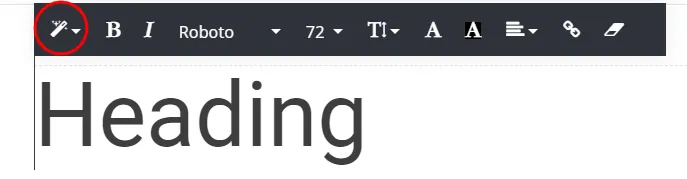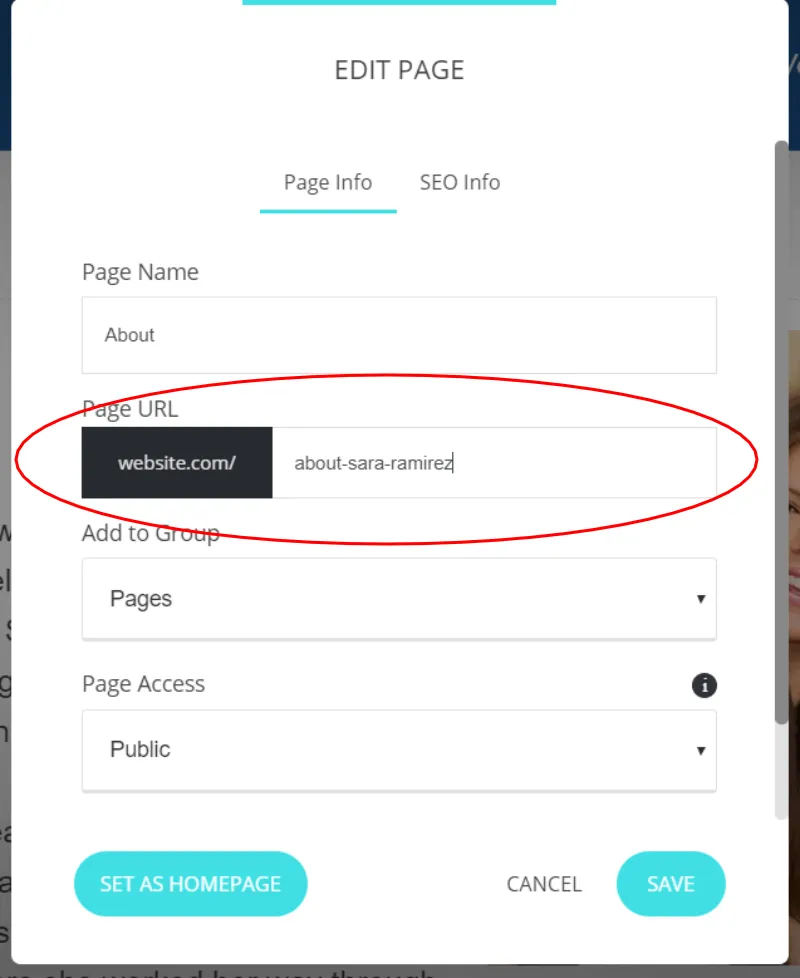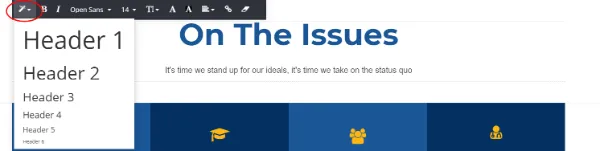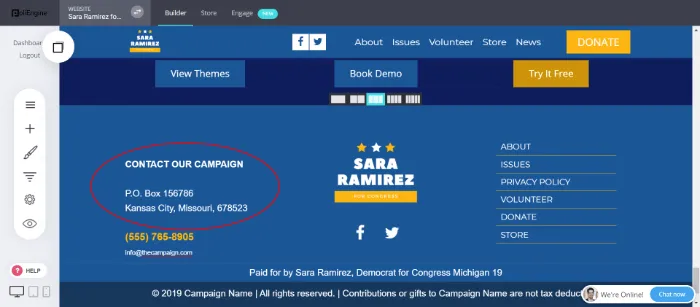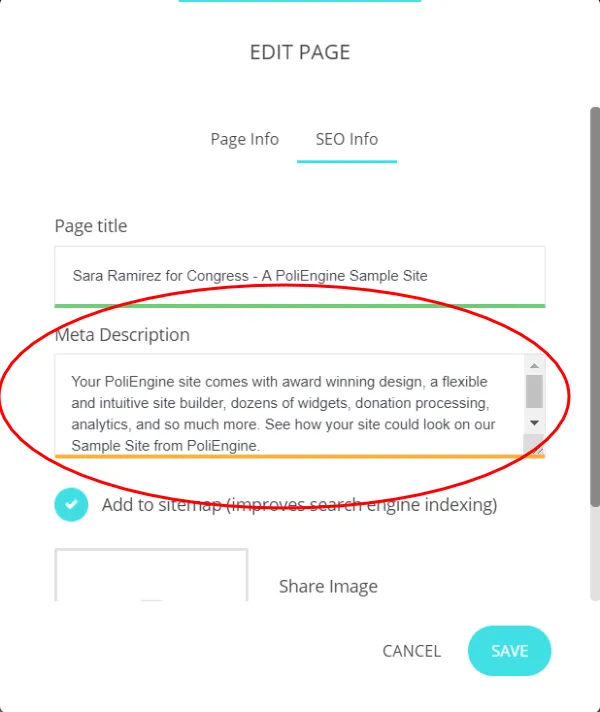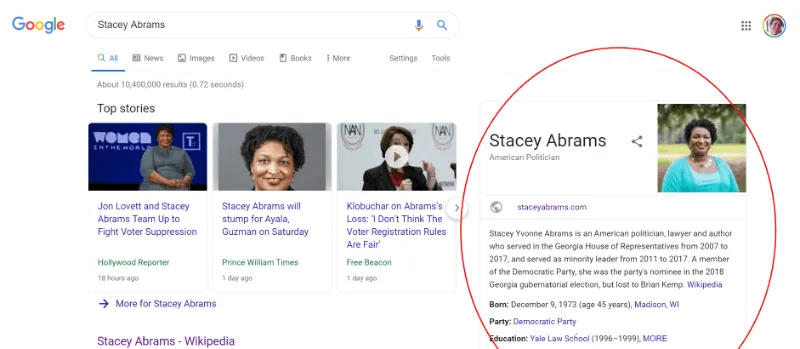Search engines are the starting point of the internet. While many voters and donors might go to your website directly, perhaps after seeing it on a pamphlet or in an ad, the vast majority will simply look up your name in a search engine and hope to find your website.
In 2019 optimizing your websites for search isn’t optional, it’s a necessity. In this guide we’ll list everything you need to know to ensure your political campaign website shows up in Google, along with some more advanced tips to get that extra juice you need to be successful.
Why Search Engines Matter for Political Campaigns
The reason you need to show up high in Google views is simple: most people will find your site via search engines like Google. Here is an example of the acquisition data from a Florida State House race I worked on in 2018.
As you can see, over the life of the campaign the majority came in via Search. This is normal and is even frequently higher. For an election of 77,000 people, over 6,000 people came to the site, and 3,000 of those were from search. That is 13% of the electorate, a huge number that you need to be paying attention to.
About 90% of these searches were from Google, with a smaller percentage from Bing and an even smaller percentage from Yahoo. Google is the default for most users, and how Google interprets your site, and where it shows in search engines, is the most important part of getting people to it.
How Search Engines Work
To understand what you need to do to rank high in Google, let’s give a little bit of background on how search engines like Google work. Search engines want to make themselves indispensable to internet users, giving users the content they want easily and quickly. It’s how Google makes their money, selling search engine ads, and it’s what keeps them relevant in the enormous world of the internet.
Search engines find sites by “crawling” the internet, meaning a program goes out and find every website on the internet, and indexes each based on what they think it is about, with the purpose of delivering users the best result.
Your job is to make it as easy on Google and other search engines to find your political campaign as possible.
To do this search engines look at a couple of things, which we’ll go into more detail below:
- The titles of the pages
- The words written on the site
- Links pointing to that site
- How long the site has been active
- And much, much more
For more information check out this great explainer video on how search engines work:
The Basics
1.) Pick a Search Engine friendly URL
Make sure at least part of your name is in the url. While a fun url like “ABetterElPaso.com” can be cool and help you standout, for SEO purposes it is best to use your first name, last name, or both in the url.
If you already have a url without your name and you’re wedded to it it’s not the end of the world. This isn’t nearly as big of a ranking factor as your title, content, or backlinks, but is something to get right from the start.
2.) Name your Web Pages Correctly
Every website builder gives you the ability to name your web pages with a title. Your website and page name are some of the top things Google looks at, but it’s something many political candidates do incorrectly.
Because it’s your personal site, your site will be what Google refers to as a “branded keyword”, meaning that when people search for your name Google will assume that people are looking for your branded campaign site and will put it to the top of the results. By putting your name in your title it helps Google know that this is a personal site for that person, and will rank it accordingly.
To do this, go to the search engine panel of your site and title your main page what the page is (e.g. Sara Ramirez for Congress).
Many people make the mistake of naming the front page something like “Home.” You don’t want that, you want your site to come up when people type your name in, not “Home.”
For each page on your site name it the: “Title of the page - Campaign name” (e.g. About - Sara Ramirez for Congress). That puts your keyword into the title but also allows Google to know what the page is about.
In PoliEngine you can do this by clicking the Website Settings Gear Icon on the left, and click on "Page SEO". There you will see your SEO settings, including changing the page title.
3.) Use Correct Heading Tags
Google’s automated indexing uses heading tags to understand the makeup and structure of your site. Every website building software allows you to set these tags within its framework, by setting your text as heading 1, heading 2, heading 3, etc.
Every page on your site needs to have one, and only one, Heading 1 tag. This is what tells Google the main purpose of the page. For political candidates this title should include your name, since that is what we want to rank for.
Under that you set the secondary title tags based on the importance of that information. Heading 2 is generally the sections of each page, such as “About Sara” or “Endorsements”. Heading 3 may highlight certain sub categories under each Heading 2, such as “Born and raised in El Paso” or “Community Leader Endorsements”.
Within PoliEngine you can do this by adding a “Heading” widget and clicking on the “Style” icon, which is highlighted in red below.
Alternatively, you can highlight over any text in the “TEXT” widget and click that same styling icon and change headings within the text itself.
4.) Use Search Engine Friendly URLs
URL's are a critical part of letting Google know what each page on your site is about. Title your pages in a natural way, like making your about page simply “/about.”
If your page has multiple words in it separate them with a “-”, such as “sararamirezforcongress.com/sara-ramirezs-priorities”. This tells search engines these are separate words, not a single word, and will help it better understand the purpose of the page.
Within PoliEngine you can change this by clicking “WEBSITE SETTINGS” to the left, Selecting “Page SEO”, and clicking “Page Info.” PoliEngine will automatically change the website name with spaces into dashes for the UR:, but if you change the title after creating the url you’ll need to re-enter the new URL with dashes.
5.) Write Google Friendly Content
The most important thing Google, Bing, and Yahoo look at is the actual content of your site, the words you have written. As we discussed previously, the goal of search engine optimization for political candidates and campaigns is to get your name at the top of the results, so use your name frequently, but don’t overdo it.
Usually a front page will include a short bio. Write this in the third person and include your name 2-3 times. Don’t go overboard here, it’s easy to get caught up writing for Google algorithms and and not for people. Google has very powerful algorithms behind it, and can tell what your site is about without a lot of “keyword stuffing.” So don’t use your name at odd times, but use it all the same. Do the same on your issues page and about page.
If you go by multiple names, say “Matthew” and “Matt,” use both throughout your writing so it lets Google know that you go by both names. Google is pretty smart and can generally know common name variations, but just to be sure give the algorithm everything you’d like to rank for.
In PoliEngine this is easily done by simply clicking the text, which will then begin editing the text in that widget. You can easily rewrite anything you need from there.
6.) Use Your Location
Google will generally prioritize results that are closer to the searchers physical location, but only if they know those results are local. Give it a try: look up “Web Designers” or “Restaurants” and you will be inundated with a long list of local results from your area.
Include your office location at the bottom of the page as well as the location you are running in. Include the cities your district encompasses as well if possible. Remember to always write for humans first, but use a location where it makes the most sense.
In PoliEngine this can be found by simply clicking the address in the footer and editing the text. Footers are universal in PoliEngine, so this will replicate your address in the footer across your website.
7.) Get Links to Your Site
After content the most important element of Google is “backlinks.” Backlinks are other websites, outside of your website, that link to your site. Google uses these to see how legitimate your site is, with the assumption that sites with lots of links must be legitimate if other sites that are legitimate are linking to them.
Think of these like “endorsements” in a political campaign. When another website links to you it is essentially "endorsing" your site as legitimate in the eyes of Google. Nearly all links are helpful (aside from blacklist or purchased links) but the higher profile the link the more power they have, just like endorsements.
Some easy places to start are on government websites or local news stories. Try to get your website linked on your Supervisor of Election’s website that shows the candidates running, Google loves government domains as they show a lot of legitimacy to what sites they link to. When you get a story in the newspaper try to get a link to your site placed in it. All of these links help build your sites credibility in Google.
Note: backlinks on social media do not count toward this, these links must be from other websites, so you gain nothing from Google by spamming your website on Reddit, Facebook, or Twitter. Absolutely post your site to these if it makes sense, but don’t do this for search engine rankings as it won’t give you any extra boost.
8.) Create a Compelling Meta Description
Meta descriptions are what show up in Google when your site shows up in search. These don’t help a lot in making your website show up higher, but it helps people know what your site is about. That helps click through rates, and that helps a lot in Google showing your site higher in the results.
Your meta description can be short, just use your name and explain a little bit about your site.
Examples
John Cornyn - Senator TX (R)
Learn More about Senator John Cornyn and his plans to fight for Texas.
Kamala Harris - Senator CA (D)
Join Kamala's presidential campaign today! The future of our country depends on millions of people like you fighting for our American values.
Valerie Plame - Congress NM (D)
Valerie Plame for Congress - Running to represent Northern New Mexico as your Democratic Congressional Representative. Join the campaign now.
Martha McSally - Senate AZ (R)
MAKE NO MISTAKE. The balance of power in Washington will all come down to the race for U.S. Senate in Arizona. Martha McSally is a decorated veteran and ...
Within PoliEngine you can change this by clicking “WEBSITE SETTINGS” to the left, selecting “Page SEO”. Below you’ll see a box for “Meta Desciption,” write in your description. The description will show as yellow until you reach the optimal description size, and will turn red once you go past the total allowable characters for search engines to show. Don’t get too hung up on reaching green though, meta descriptions aren’t a ranking factor, and many great websites have short meta descriptions.
9.) Make Sure Your Site is Fast
Site speed is important for your political campaign site for a number of reasons, research shows visitors have a short attention span and will leave quickly if it takes longer than 3 seconds to load. By the time you reach 7 seconds of loading time 1/3 of all users will leave.
Google looks at site speed and penalizes websites that are slow, since that lowers the quality of what they’re giving to searchers.
To check your site speed Google has created a handy PageSpeed Insights Tool to see your website speed and get feedback on how you can speed it up.
The biggest weight on page speed is almost always image size. Kinsta has a great walkthrough on how to reduce your image size and speed up your website results.
PoliEngine is built on Amazon’s best-in-class high speed hosting, and as PoliEngine is an all in one website builder the coding and css is lightweight and ready to deliver at high speed. In addition PoliEngine automatically compresses files when you upload them, to ensure they’re web ready. Even still, we recommend going through this process to reduce image size, especially in terms of pixels, to ensure there is no added bloat to your site.
10.) Be Patient
Google penalizes new sites pretty substantially, and it may take some time for your site to even show up on Google, much less appear in the top results.
To see if your site is even ranking, type into Google “site:yourdomain.com” and it will show you all of the pages Google is currently indexing. If your site is on there, but not showing up in the top results, be patient, it might take some time but you will see your results go up over time.
As a rule of thumb you will be kept very low for the first month, see a big bump in month 3, and much larger bump in month 6, and another in one year. This is normal, Google wants to be sure you’re a legitimate site before it starts recommending it to people. If you did everything we described above you should be seeing results in no time.
Advanced SEO Tactics
99% of the time the basics above will get you to the top of the results. Remember, your search engine job is not particularly difficult, you just need your name to rank when people Google you. However, some people have to get over some much larger humps.
For instance, if you have the unlucky task of being named “Bruce Springsteen” you’re gonna have a hard time being ranked on search results. Alternatively, if you want your page to show above a negative article about you or an arrest record that shows up high in your results, you’ll need to use these more advanced search engine tactics to get up.
1.) Naming Your Pictures
It’s easy to save your pictures as “DNC10975” straight from your computer and onto your website, but Google won’t know how to compute that. Every year Google gets better at identifying images, but for now you should save your images with a more descriptive title.
For political campaign websites save pictures of yourself with your full name in the title, to give extra keyword stuffing to that name.
2.) Use Alt-Tags
Secondary to the image name Google looks at image “alt-tags,” which is your websites way of telling Google what the image is about.
In PoliEngine you can find this by clicking on the “Edit Image” button on each image and changing this under “Image Description”. Don’t get too fancy here, just type in what the image is of and include your name in it.
3.) Get an SSL Certificate
SSL certificates showcase that a website is “secure,” meaning the information put into it is harder to be hacked and taken from outside sources. This SSL security certificate is a necessity on any site that takes donations directly from the website, but it also gives a small boost to your search engine optimization.
PoliEngine offers SSL certificates automatically and free with every website, but for other providers you may need to purchase one or to request one from your domain provider. This is generally a fairly straightforward process and shouldn’t be too difficult to set up.
4.) Get Linked Up To Google Search Console
Google Search Console is a free Google service that lets you view how your website is showing in Google. It’s a very neat little tool that will show you how many times your website is shown on Google, what keywords it’s ranking for it allows you to submit a “sitemap”, check for errors, and more.
For political campaigns this can come in handy to track your results. To get connected follow these steps from Cognique that outline the signup process.
5.) Get A "Knowledge Panel"
A knowledge panel is a little section to the side that shows up whenever your name is googled. It gives a brief introduction to who you are, with links to your website and social media profiles.
Getting this isn’t easy, however the easiest way to get these is to create a page on Wikipedia. However, Wikipedia is very strict about what pages can be added, creating a very gray standard called “notability” to determine this. If your candidate is a current elected official this should be fine, if not you’re going to be going through a lot of hoops to get this started.
Getting Your Campaign Website onto Google
It's not always easy to get your site formatted, crawled, and brought up the list on Google and other Search Engines, but if you follow these simple steps you should have a top ranked page in no time.
PoliEngine offers these search engine tools for free with our website builder, from title tags to headlines to meta descriptions. Using PoliEngine's tools you'll be setup for success with your search engine optimization, and making sure your voters can find you easily on all the search engines they use.